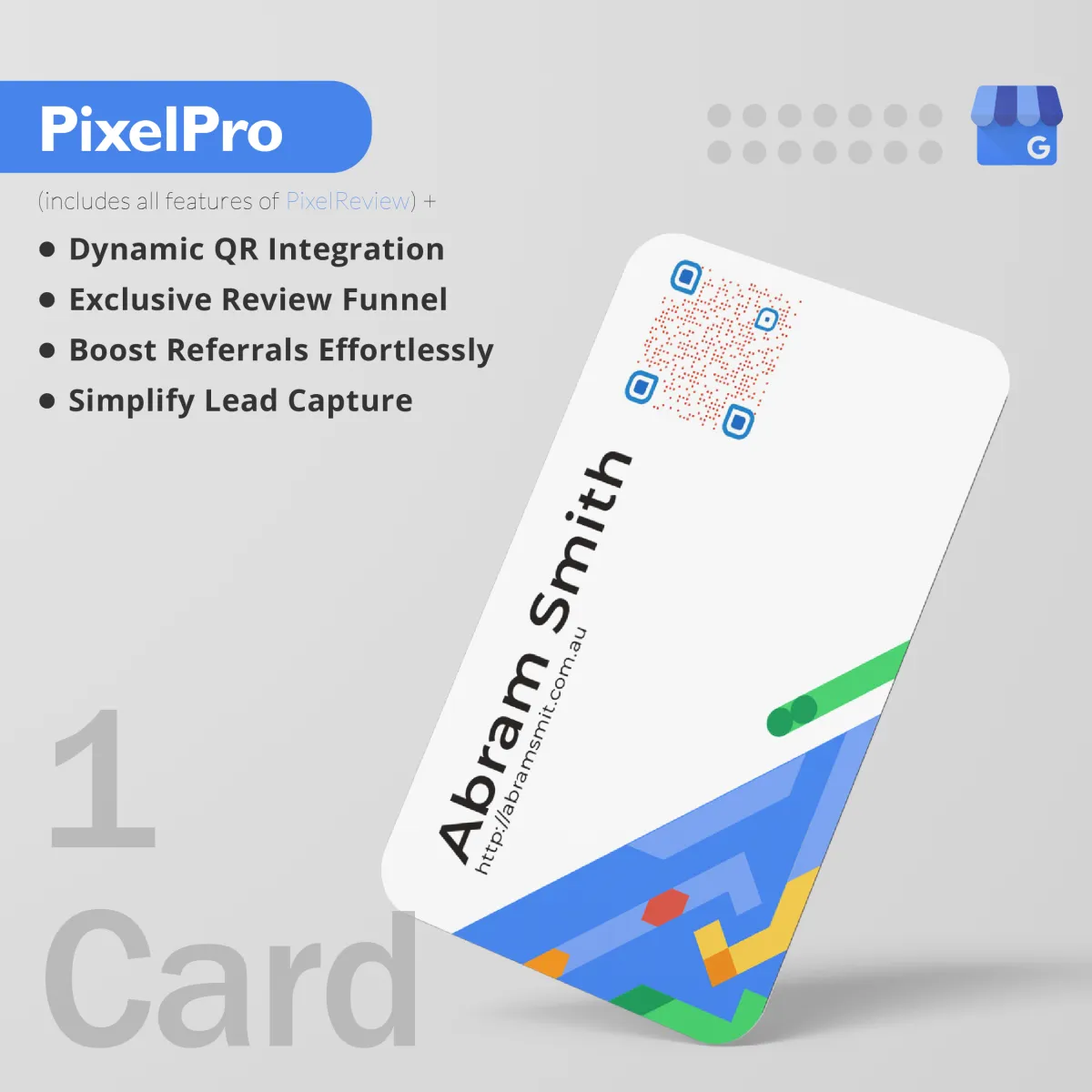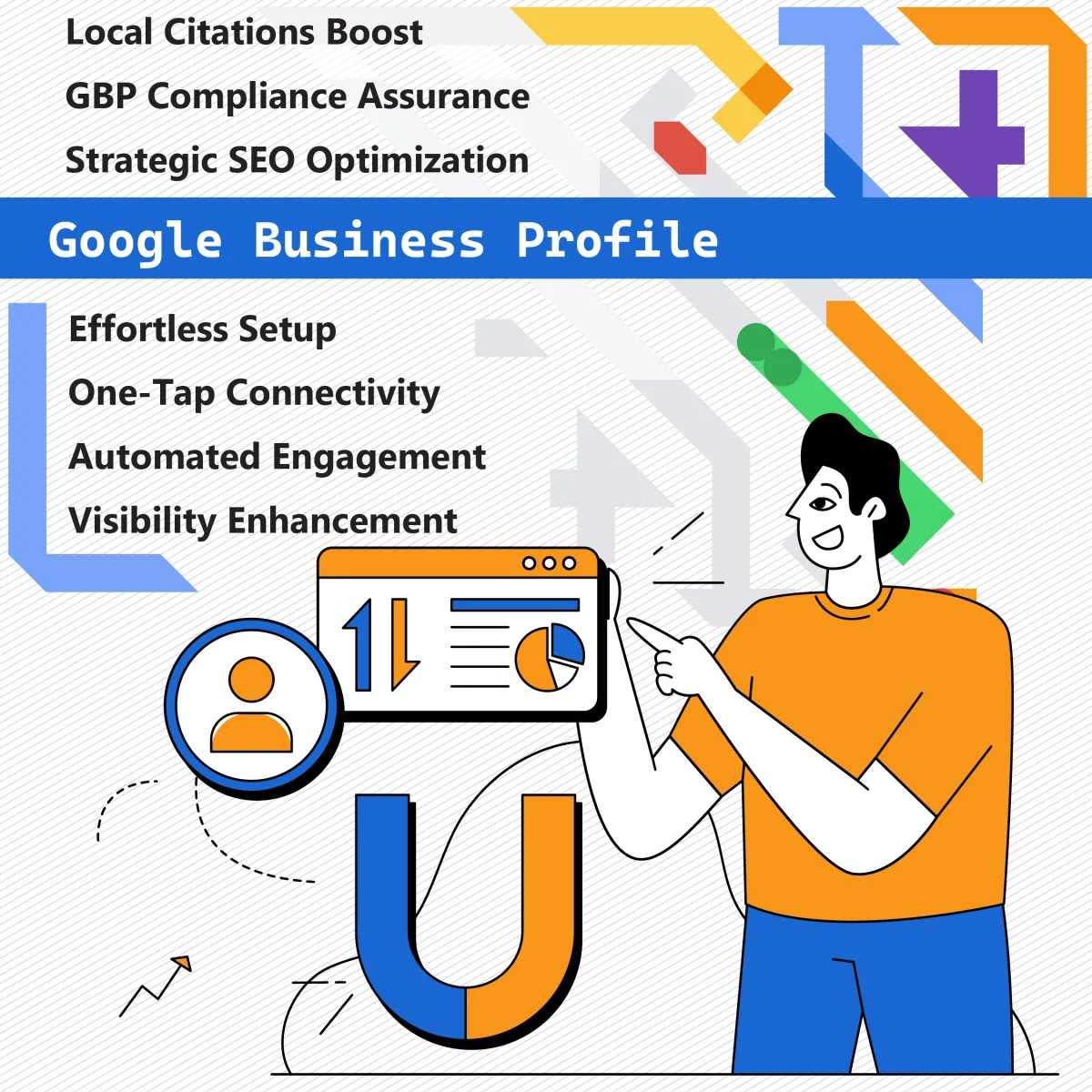We are on a mission to transform Australian business networking with TAP cards for simple, lasting connections.
The cards link to a custom webpage, enhancing your online presence and ROI.
Pixelgram TAP cards offer consistent automated networking.
Easy Reviews| Easy Sales |
Easy Referrals| Easy Loyalty.
Connect Instantly, Impress Permanently: Pixelgram TAP Cards
Instant Profile Access: Business Networking Done Smarter, Not Harder!
Pixelgram Digital offers TAP Cards for small business owners in Australia, making networking easy. These NFC cards quickly share your Digital Business Profile. Choose from DIY to full-service plans to boost your online presence. Get custom domains, profiles, and local maps citations with an integrated Digital Sales & Marketing CRM system, with no long-term contracts, and you can change plans anytime.
Pixelgram TAP & Automate
Pixelgram TAP Cards
Why Pixelgram TAP?
Pixelgram Digital offers TAP Cards for small business owners in Australia, making networking easy. These NFC cards quickly share your Digital Business Profile. Choose from DIY to full-service plans to boost your online presence. Get custom domains, profiles, and local maps citations with an integrated Digital Sales & Marketing CRM system, with no long-term contracts, and you can change plans anytime.
Pixelgram TAP Cards
Why Choose Pixelgram TAP Cards for Business Networking in Australia?
Effortless Sharing: Tap your card to instantly share your Google Business Profile, social media, and contact info, optimizing your networking.
Customization at Your Fingertips: Tailor everything from NFC cards to digital profiles to mirror your brand's identity.
Enhanced Visibility: Boost your presence with SEO, custom domains, and local maps citations, ensuring you're seen by the right audience.
Integrated Digital Sales & Marketing CRM: Simplify your business processes with our CRM, making networking and follow-up actions efficient and effective.
PixelReview TAP
The Details
Enhance Your Customer Engagement with PixelReview Tap (Social Review Cards)
PixelReview Tap:
Transform customer experiences with our Google review NFC cards. They link directly to your Social review pages, simplifying the process for customers to leave positive reviews. Each tap increases your visibility and credibility.
Why Opt for 8 Cards?
Wider Reach:
Distribute cards to friends and family, expanding your social reputation and business exposure.
Share More:
Allow sharing of multiple social review links on one page, enhancing your online presence.
Pricing:
Social Review Cards:
Single Card: $98
Pack of 4: $278
Pack of 8: $458 (Best Value for Broad Distribution)
PixelReview NFC Tabletop Sign:
Pricing Options:
📌1 Table Sign:
Make a single statement at your checkout or reception desk for $188.
📌2 Table Signs:
Create a consistent message across multiple stations for $278.
📌4 Table Signs:
Ensure maximum visibility throughout your establishment for $458.
How It Works:
Instant Reviews:
With a tap, customers access your Google and Facebook review pages, promoting quick feedback.
Easy Setup:
Effortlessly link PixelReview Tap cards to your review pages, no complex steps needed.
Enhanced Visibility:
Increase your online presence and credibility by gaining more positive reviews easily.
Control Your Narrative:
Screen negative reviews with a custom upgrade, maintaining a positive image.
PixelReview TAP
The Details
Enhance Your Customer Engagement with PixelReview Tap (Social Review Cards)
PixelReview Tap:
Transform customer experiences with our Google review NFC cards. They link directly to your Facebook and Google review pages, simplifying the process for customers to leave positive reviews. Each tap increases your visibility and credibility.
Why Opt for 8 Cards?
Wider Reach:
Distribute cards to friends and family, expanding your social reputation and business exposure.
Share More:
Allow sharing of multiple social review links on one page, enhancing your online presence.
Pricing:
Single Card: $98
Pack of 4: $278
Pack of 8: $458 (Best Value for Broad Distribution)
Pricing Options:
📌1 Table Sign:
Make a single statement at your checkout or reception desk for $188.
📌2 Table Signs:
Create a consistent message across multiple stations for $278.
📌4 Table Signs:
Ensure maximum visibility throughout your establishment for $458.
How It Works:
Instant Reviews:
With a tap, customers access your Google and Facebook review pages, promoting quick feedback.
Easy Setup:
Effortlessly link PixelReview Tap cards to your review pages, no complex steps needed.
Enhanced Visibility:
Increase your online presence and credibility by gaining more positive reviews easily.
Control Your Narrative:
Screen negative reviews with a custom upgrade, maintaining a positive image.
PixelPro TAP Cards
The Details
Revolutionise Networking with PixelPro TapPixelPro Tap:
Elevate networking with our NFC digital business cards. Offering dynamic, static, and automated landing pages, these cards ensure you leave a memorable impression.
Pricing:
Single Card:
$188 - Includes 1 Static Business Profile.
Pack of 4:
$368 - Includes 2 Static Business Profiles, 2 cards each.
Pack of 8:
$638 - Includes 4 Static Business Profiles, 2 cards each.
Upgrades Available:
Dynamic Business Profile:
Enhance your card with a Dynamic Profile for interactive content.
Automated Business Profile:
Keep your information current automatically.
Integrated Sales & Marketing CRM:
Manage your business efficiently with our CRM, featuring automation tools. No contract required, with optional monthly services.
How It Works:
Dynamic Networking: Instantly share your profile with a tap, transferring your professional details to smartphones.
Customisable Content: Adjust your card’s content and design with dynamic QR codes and landing pages, aligning with your branding.
Efficient Engagement: Minimize paper waste and keep your data current with automated updates, improving your environmental impact.
Why Upgrade?
Upgrading to Dynamic and Automated Business Profiles activates the full potential of PixelPro Tap, integrating an advanced CRM for seamless sales and marketing management without binding contracts.

Set Up Your GoHighLevel Account in Australia
How to Set Up Your GoHighLevel Account: A Step-by-Step Guide
GoHighLevel is a comprehensive platform designed to help businesses and marketing agencies automate their processes, manage client relationships, and drive growth. Setting up your GoHighLevel account is the first step toward leveraging its powerful CRM, automation, and marketing tools. Whether you're a business owner or an agency, this guide will walk you through the essential steps to get your GoHighLevel account up and running.
With GoHighLevel set up and tailored for Australia, you’ll save hundreds per month on software, automate client acquisition, and deliver amazing service—scaling your business with confidence.

Step 1: Sign Up for GoHighLevel
To begin, visit the GoHighLevel website and click on the "Start Free Trial" button. GoHighLevel offers a 14-day free trial, allowing you to explore its features before committing to a subscription.
Enter your details: Fill out your name, email, and create a password.
Select a plan: Choose between the Agency Starter or Agency Unlimited plan, depending on your business size and requirements.
Payment info: Even though it’s a free trial, you’ll need to input your credit card details to activate the trial.
After signing up, you’ll receive a confirmation email with a link to activate your account.
Step 2: Access the GoHighLevel Dashboard
Once your account is activated, log in to the platform. The GoHighLevel dashboard is your central hub for managing all tools and features. Here's what you'll see:
Navigation Menu on the left-hand side for easy access to the different modules (CRM, Funnels, Workflows, etc.).
Main Dashboard showing an overview of your campaigns, sales pipelines, and upcoming tasks.
Step 3: Set Up Your Agency or Business Profile
GoHighLevel is designed for agencies and businesses alike. Setting up your agency or business profile will help tailor the system to your specific needs.
Go to Settings: On the bottom left of your screen, click on "Settings".
Company Info: Fill in your company or agency name, address, phone number, and other contact details.
Branding: Customize your profile with your company logo and colors. If you’re running an agency, you can white-label the platform with your branding for client use.
Step 4: Integrate Your Tools
Integrating external tools such as email providers, payment gateways, and calendar systems ensures seamless operation across all aspects of your business.
Email Integration:
Navigate to Settings > Email Services.
Choose your email provider (e.g., Mailgun, Gmail, SendGrid) and follow the prompts to set up SMTP or API integration.
Test your email to make sure everything is working correctly.
Calendar Integration:
Go to Settings > Integrations.
Connect your Google or Outlook Calendar so that you can easily schedule appointments with clients.
Payment Gateway:
To start invoicing or accepting payments, integrate a payment gateway like Stripe or PayPal by going to Settings > Payments and selecting your provider.
Step 5: Import Contacts and Set Up Your CRM
GoHighLevel’s CRM is key to managing leads and clients. Start by importing your contacts and organizing them into lists.
Importing Contacts:
Navigate to Contacts > Import Contacts.
Upload a CSV file containing your contacts or manually add them one by one.
Organize Contacts:
Use Smart Lists to filter and group your contacts based on attributes like behavior, lead status, and engagement.
Set Up Pipelines:
Go to Opportunities and create a custom sales pipeline to track your leads’ progress from prospect to sale. You can set up various pipeline stages, assign contacts, and automate movement between stages.
Step 6: Create Funnels and Campaigns
GoHighLevel allows you to build powerful marketing funnels and campaigns.
Set Up a Funnel:
Head to the Funnels tab.
Use the Funnel Builder to create multi-step funnels designed to capture leads, schedule appointments, or sell products. Add landing pages, forms, and payment options to your funnel.
Email and SMS Campaigns:
Navigate to Campaigns and start building email or SMS campaigns to engage with your audience. Schedule automated sequences to nurture leads, send promotions, or follow up on inquiries.
Step 7: Set Up Workflows for Automation
Automation is a game-changer for saving time and scaling operations.
Create Workflows:
Go to Automation > Workflows.
Choose from pre-built workflow templates or create one from scratch. Set up triggers (e.g., form submission, appointment booking) and actions (e.g., send an email or SMS) to automate tasks.
Set Triggers and Conditions:
Within the Workflow builder, add triggers based on events like website visits, form completions, or specific dates. You can then create conditions (e.g., if/else statements) to personalize the customer journey.
Step 8: Customise Your GoHighLevel Experience
Once everything is in place, take advantage of GoHighLevel’s customisation options:
Custom Fields: Tailor your CRM with custom fields to track specific client information.
Reports: Generate performance reports to monitor your marketing and sales efforts.
Notifications: Set up notifications to alert you when leads take specific actions or when tasks are due.
Step 9: Invite Team Members or Clients
If you’re an agency, you can invite your team members or clients to the platform.
User Roles:
Go to Settings > Team Management and assign roles such as Admin, Manager, or Sales Rep, depending on their responsibilities.
Client Access:
For agencies, create separate sub-accounts for each client. You can white-label their experience and give them access to certain features.
Step 10: Go Live!
Once everything is set up, it’s time to go live! Start running your marketing campaigns, automating your customer interactions, and growing your business with GoHighLevel.
Step 11: Set Up Appointment Scheduling
GoHighLevel makes appointment scheduling easy by integrating your calendars and automating bookings. Whether you're managing sales calls, client meetings, or service appointments, GoHighLevel offers robust scheduling tools to ensure smooth operations.
Sync Your Calendar:
Go to Settings > Integrations > Calendar.
Choose your preferred calendar provider, such as Google or Outlook, and sync your calendar.
This integration ensures that your availability is updated in real-time, preventing double bookings.
Create Appointment Types:
In Settings, navigate to Calendars > Appointment Types.
Set up different appointment categories (e.g., discovery calls, consultations, service meetings).
Customise time slots, availability, and meeting duration.
Automated Follow-Ups:
Automate email or SMS reminders for appointments. Go to Automation > Workflows, and create a trigger for when someone books an appointment. You can then set reminders to be sent 24 hours or an hour before the meeting.
Step 12: Set Up Email and SMS Templates
To streamline communication, GoHighLevel allows you to create reusable email and SMS templates. This saves time and ensures consistency in your messaging.
Create Email Templates:
Navigate to Marketing > Email Builder.
Click on Templates and create a new template. You can design templates using the drag-and-drop editor or code them manually.
Customize the content and branding according to your business needs. You can include dynamic variables (e.g., {FirstName}, {AppointmentDate}) to personalise the communication for each recipient.
Create SMS Templates:
Similarly, head over to Marketing > SMS Builder and create text message templates.
These templates can be used for automated appointment confirmations, reminders, or promotional messages.
Utilize Trigger Links:
GoHighLevel offers Trigger Links, which are useful for tracking user actions. For example, you can include a link in an email or SMS and trigger follow-up actions (e.g., thank-you emails, further offers) based on the recipient's click.
Step 13: Automate Your Review Requests
Reviews play a critical role in building trust and driving business. GoHighLevel provides a feature that automates the process of requesting reviews from customers, which can help enhance your online reputation.
Set Up Review Requests:
Go to Reputation Management > Review Requests.
Create an email or SMS sequence asking clients for feedback after a service or purchase.
Automate the Process:
In Automation > Workflows, set a trigger for when a client completes a task (e.g., finishes a service or makes a purchase). The system will automatically send a review request after a specified period.
Monitor Reviews:
Integrate with platforms like Google My Business to monitor and respond to reviews directly from GoHighLevel, keeping track of your online reputation in one place.
Step 14: Set Up Lead Generation Forms and Surveys
Lead generation is crucial for business growth, and GoHighLevel offers easy-to-create forms and surveys that capture important customer data.
Create Forms:
Navigate to Sites > Forms > Create New Form.
Design a custom form using the drag-and-drop builder. You can add fields like name, email, phone number, and custom questions to gather the information you need.
Forms can be embedded on your website, used in funnels, or sent as standalone links.
Create Surveys:
If you need more detailed customer feedback, go to Sites > Surveys.
Surveys allow for conditional logic, meaning different questions appear based on previous answers.
These are useful for gauging customer satisfaction, understanding pain points, or qualifying leads.
Automate Form Submissions:
Set up automation so that when a customer fills out a form, the data is automatically added to your CRM, and an email or SMS notification is sent to your sales team.
Step 15: Set Up Funnels and Landing Pages
GoHighLevel’s funnel builder is one of its standout features, allowing you to create landing pages designed to capture leads and drive conversions.
Access Funnel Builder:
Go to Funnels in the navigation menu.
Create a new funnel by choosing a template or starting from scratch.
Build Multi-Step Funnels:
Add various steps like opt-in pages, sales pages, thank-you pages, and order forms.
Customize each step using the drag-and-drop page builder. Add forms, images, text, videos, and CTA buttons to enhance the user experience.
A/B Testing:
GoHighLevel also allows you to set up A/B testing to compare different versions of your landing pages, helping you determine which designs or copy perform best.
Integrate with CRM:
Leads generated from the funnel will automatically be added to your CRM, where you can nurture them through automated workflows.
Step 16: Build Automated Follow-Up Campaigns
Automated follow-up campaigns ensure that no lead is left unattended. By setting up workflows, you can automate follow-ups through email, SMS, and even voicemail.
Create Follow-Up Campaigns:
Head over to Automation > Workflows > Create Workflow.
Set triggers based on user actions, such as filling out a form, booking an appointment, or making a purchase.
Add Steps to the Workflow:
Within the workflow builder, you can create automated email sequences, SMS reminders, and even set up phone call reminders for your sales team.
Track Engagement:
Monitor open rates, click-through rates, and conversion metrics to measure the effectiveness of your follow-up campaigns.
Step 17: Use Smart Lists for Better Contact Management
Smart Lists allow you to filter and segment your contacts based on criteria such as lead status, last activity, or tags.
Create Smart Lists:
Go to Contacts > Smart Lists and set up filters to create dynamic lists that automatically update based on your criteria.
For example, you can create a list of "Hot Leads" that filters contacts who have booked a call but haven’t made a purchase yet.
Use for Targeted Campaigns:
Smart Lists are useful for creating targeted marketing campaigns. You can send specific emails or SMS to different segments of your audience.
Step 18: Set Up Sales Pipelines for Opportunity Management
GoHighLevel’s sales pipelines help you track the progress of your leads and clients through different stages of your sales process.
Create a Custom Pipeline:
Go to Opportunities > Pipelines > Create Pipeline.
Define stages like “Lead,” “Contacted,” “Proposal Sent,” and “Won.” You can customize the stages to match your business’s sales process.
Assign Leads:
Assign leads to specific sales team members. Each team member can manage their opportunities and track progress through the pipeline.
Automate Movements in the Pipeline:
Create triggers that automatically move leads to the next stage when certain actions are completed (e.g., booking a meeting, submitting a form).
Step 19: Set Up Affiliate and Referral Programs
If you’re looking to grow through partnerships and word-of-mouth marketing, GoHighLevel’s affiliate manager allows you to create and manage affiliate programs.
Set Up Affiliate Manager:
Navigate to Settings > Affiliate Manager.
Create a new affiliate program and define the commission structure (e.g., percentage or flat fee).
Manage Affiliates:
Track affiliate activity, monitor referrals, and generate payout reports. Affiliates can log in to a dedicated dashboard to see their performance.
Automate Payments:
Integrate with Stripe or PayPal to automate commission payouts to your affiliates based on the sales they generate.
Step 20: Monitor Analytics and Reporting
Monitoring your marketing and sales performance is crucial for ongoing optimization. GoHighLevel provides a variety of reporting tools that give you insights into how your campaigns and workflows are performing.
Access Reports:
Go to Reporting in the dashboard to view detailed analytics on leads, conversions, appointments, and revenue generated.
Customize Reports:
Customize reports to track the metrics that matter most to your business. You can generate reports based on campaigns, funnel performance, or client activity.
Automated Reports:
Schedule reports to be automatically emailed to you or your team on a regular basis, keeping everyone updated on key performance metrics.
Step 21: Leverage Membership Sites for Client Engagement
GoHighLevel allows you to create membership sites where you can host courses, exclusive content, or premium resources for your clients. This is particularly useful for agencies or businesses offering training, coaching, or subscription-based services.
Create a Membership Site:
Navigate to Sites > Memberships.
Click Create New Membership Site and choose from the available templates or design your own.
Add Content and Courses:
Upload your video content, course materials, and other resources. Organize your content into sections and lessons.
You can also add quizzes, downloadable PDFs, or other interactive elements to keep your members engaged.
Set Up Access Levels:
Customize access levels based on different membership tiers. For example, you can offer a free level with limited access and a premium level with full access to all content.
Automate the subscription process, including payment and access controls through Stripe or PayPal.
Automate Member Communication:
Use automated workflows to send welcome emails, reminder notifications, and engagement prompts to your members, keeping them active and engaged.
Step 22: Use Content AI for Marketing Automation
One of the newest features in GoHighLevel is Content AI, which can help streamline your content creation and distribution processes.
Access Content AI:
Go to Marketing > Content AI. This feature is available in the Social Planner and Email Builder.
Use the AI to generate content ideas, write blog posts, create email templates, and even improve grammar.
Create AI-Driven Email Campaigns:
With Content AI, you can create personalized email content based on your target audience’s preferences and behaviors. This saves time and ensures your emails are engaging and relevant.
Automate Social Media Posts:
Content AI can also help generate social media posts that resonate with your audience. Automate the posting schedule through the Social Planner and keep your accounts active without spending too much time on content creation.
Step 23: Configure Advanced Tracking and Attribution
For businesses that rely heavily on paid advertising or multi-channel marketing, GoHighLevel provides advanced tracking and attribution features that help you measure ROI and optimize campaigns.
Set Up Attribution Tracking:
Go to Reporting > Attribution.
Configure your attribution settings to track the source of your leads (e.g., Facebook Ads, Google Ads, organic traffic).
This is especially useful for agencies, as it helps you show clients where their leads are coming from and which channels are most effective.
Google Ads and Facebook Integration:
Connect your Google Ads and Facebook Ads accounts to GoHighLevel to track the performance of paid campaigns.
The platform allows you to view click-through rates, conversions, and cost-per-lead directly within your GoHighLevel dashboard.
Analyze Customer Journeys:
With GoHighLevel's built-in reporting tools, you can track customer interactions across multiple touchpoints. This helps you better understand their journey from the first interaction to conversion.
Step 24: Set Up Client Portals for Seamless Communication
If you’re running an agency, GoHighLevel’s client portal feature is invaluable for providing clients with a clear view of their campaigns and reports. It improves transparency, builds trust, and keeps clients engaged.
Create Client Portals:
Go to Settings > Client Portal.
Customize the portal with your agency’s branding and logo to provide a professional, white-labeled experience.
Grant Access to Clients:
Invite your clients to the portal, where they can view their performance reports, tasks, and upcoming appointments. You can choose which features to give them access to, depending on their needs.
This saves you from constant back-and-forth emails and allows clients to check their campaign status in real time.
Automate Reporting:
You can automate the delivery of weekly or monthly reports to clients through the portal. This ensures they stay informed about the progress of their campaigns without you needing to manually compile and send data.
Step 25: Use Custom Domains for Funnels, Websites, and Emails
To maintain a professional brand presence, it’s important to use custom domains for your funnels, websites, and email campaigns. GoHighLevel allows you to easily connect your domain to their platform.
Set Up a Custom Domain for Funnels and Websites:
Go to Settings > Domains and click Add New Domain.
You can either purchase a domain directly through GoHighLevel or connect an existing one from providers like GoDaddy, Namecheap, or Google Domains.
Configure DNS Settings:
Follow GoHighLevel’s instructions to update your DNS settings. This involves adding CNAME and A records in your domain registrar's dashboard to point to GoHighLevel servers.
Once verified, you can assign this domain to your websites, funnels, or landing pages.
Set Up Email Sending Domains:
To ensure high email deliverability, you’ll need to set up a custom domain for sending emails. Go to Settings > SMTP & Email Settings.
Configure SPF, DKIM, and DMARC records within your domain registrar to authenticate your emails and prevent them from being marked as spam.
White-Label Your Email:
For agencies, using a custom email domain adds a layer of professionalism to client communications. Clients will receive emails from your custom domain rather than a generic GoHighLevel address, ensuring a more branded experience.
Sujit Menon is a seasoned CRM expert renowned for his adept skills in helping businesses and marketing agencies streamline their processes and enhance client relationships using GoHighLevel, a comprehensive CRM platform. With years of experience, Sujit guides individuals and teams through the intricate setup and optimization of GoHighLevel, ensuring users leverage its full capabilities for business growth. Whether you're looking to refine your GoHighLevel strategies or tackle troubleshooting issues, Sujit offers personalized, one-on-one sessions tailored to meet your specific needs. Seize the opportunity to elevate your CRM initiatives and book an appointment with Sujit Menon today for expert guidance and hands-on support.
GoHighLevel Australia Setup Guide 2025: Complete Step-by-Step Tutorial for Beginners
Ever wondered if you could run your entire business from one platform? What if I told you that GoHighLevel could replace your CRM, email marketing tool, funnel builder, appointment scheduler, and SMS platform all in one?
If you're an Australian business owner tired of juggling multiple software subscriptions and want to streamline everything into one powerful system, you've come to the right place. This comprehensive guide will walk you through setting up GoHighLevel specifically for Australian businesses, covering everything from initial account creation to advanced automation workflows.
By the end of this article, you'll know exactly how to set up your GoHighLevel account and whether you need professional help to maximize its potential for your Australian business.
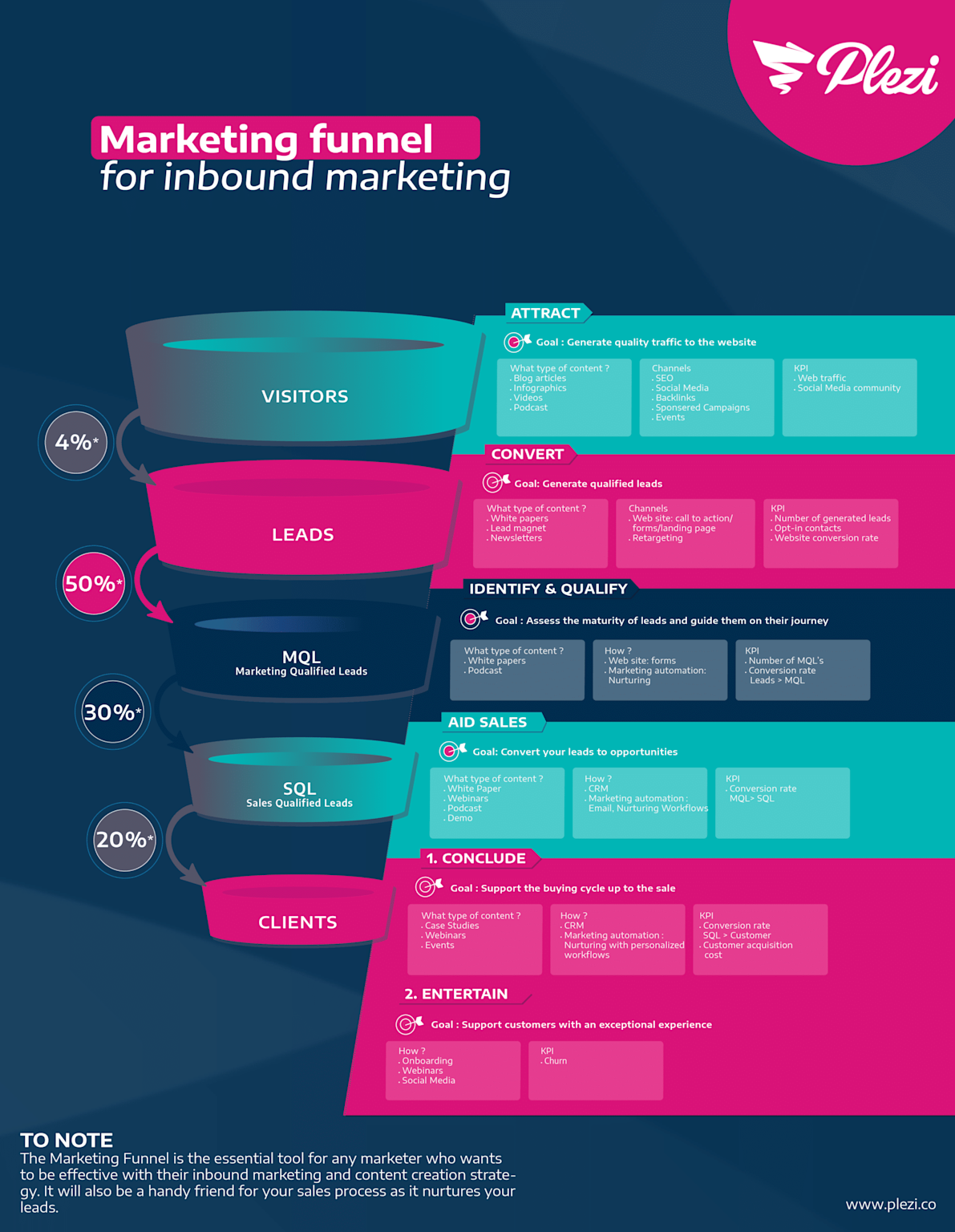
What is GoHighLevel and Why Australian Businesses Love It
GoHighLevel is an all-in-one marketing and CRM platform designed originally for marketing agencies but now widely used by businesses of all sizes. Think of it as your digital Swiss Army knife – instead of paying for separate tools like Mailchimp, ClickFunnels, Calendly, and HubSpot, you get everything in one place.
Here's what makes GoHighLevel particularly attractive for Australian businesses:
Consolidated billing– No more managing 8-12 different software subscriptions
Unlimited contacts– Perfect for growing Australian businesses without per-contact fees
Built-in phone system– Includes Australian phone numbers and SMS capabilities
24/7 support– Round-the-clock assistance regardless of your time zone
White-label capabilities– Ideal for Australian agencies serving local clients
The platform has gained massive traction because it eliminates the "tool sprawl" problem that most businesses face. Instead of spending hours switching between platforms, you can manage your entire customer journey from one dashboard.
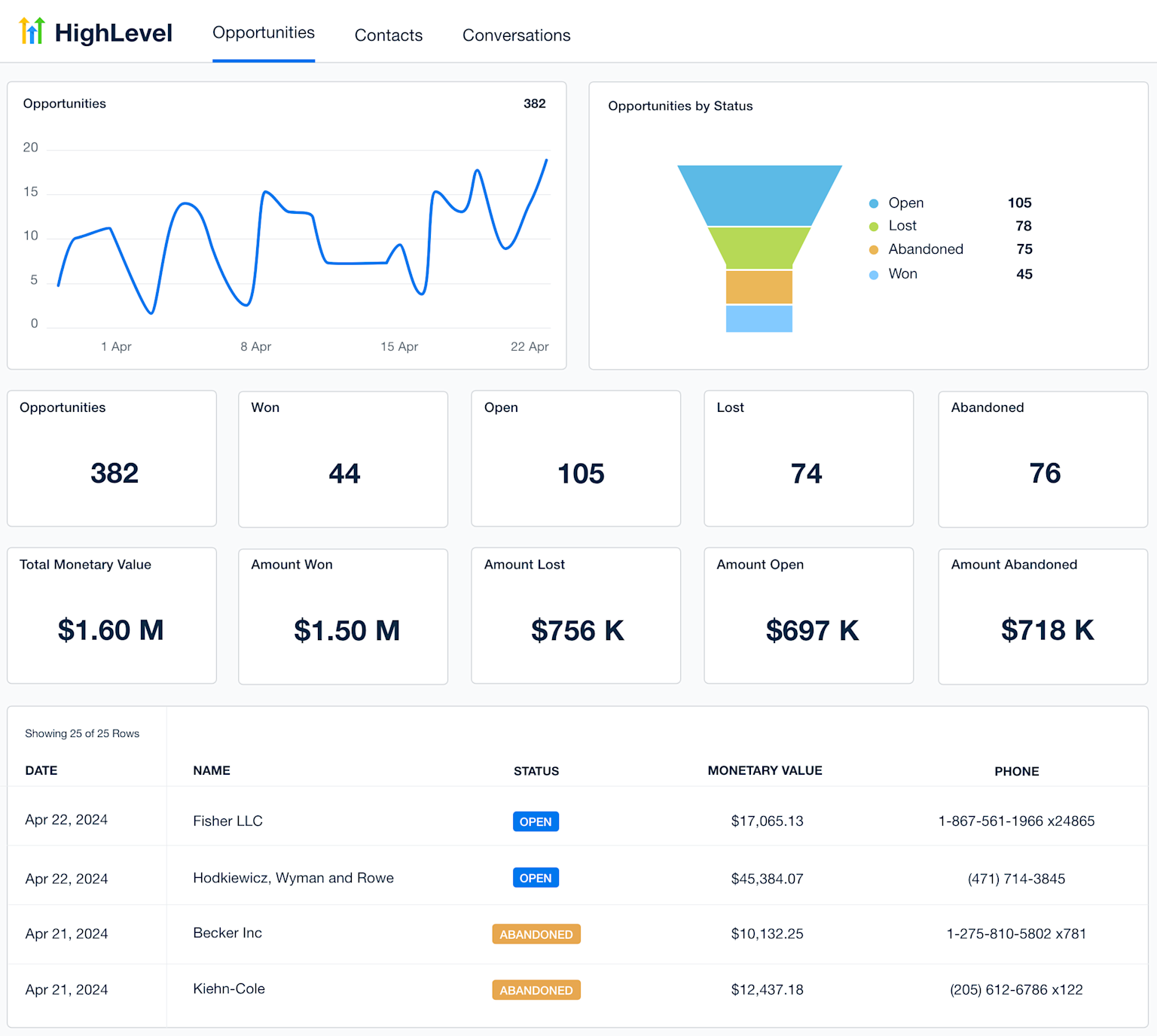
GoHighLevel Pricing for Australian Businesses
Before diving into setup, let's understand the investment involved. GoHighLevel offers several plans tailored to different business needs:
Starter Plan - $97/month (USD)
Perfect for: Small Australian businesses or solopreneurs
Includes: Up to 3 sub-accounts, basic CRM, email/SMS marketing
Limitations: Limitedadvanced features and integrations
Unlimited Plan - $297/month (USD)
Perfect for: Growing businesses and agencies
Includes: Unlimited sub-accounts, full feature set, API access
Popular choice: Most Australian agencies choose this plan
Pro Tip: Start with the 14-day free trial to explore the platform before committing. The trial includes full access to most features, giving you a real feel for the system.
Important for Australians: All pricing is in USD, so factor in exchange rates and GST when budgeting. Most Australian businesses find the consolidation saves them $200-500+ monthly compared to using separate tools.

Step 1: Creating Your GoHighLevel Account (The Australian Way)
Getting started is straightforward, but there are some Australia-specific considerations:
Initial Signup Process
Visit the GoHighLevel website and click "Start Your 14-Day Free Trial"
Enter your details: Use your Australian business email and phone number
Choose your plan: Most Australian agencies start with Unlimited, but Starter works for small businesses
Billing information: You'll need a valid credit card (international payments accepted)
Account activation: Check your email and click the activation link
Australia-Specific Setup Considerations
Time zone Configuration:
Set your time zone to your Australian state (AEST, ACST, AWST)
This affects scheduling, automation timing, and reporting
Currency Settings:
While billing is in USD, set display currency to AUD for client-facing elements
Configure GST settings for Australian tax compliance
Phone Number Selection:
Choose Australian phone numbers for better local credibility
Available formats include Sydney, Melbourne, Brisbane, and other major cities
Don't forget to verify your email address immediately– this unlocks full platform access and ensures you receive important updates about new features and billing.
Step 2: Essential Business Information Setup
Once your account is active, you'll need to configure your business profile. This step is crucial for Australian businesses as it affects everything from legal compliance to customer trust.
Company Profile Configuration
Navigate to Settings > Company Info:
Business name: Your registered Australian business name
ABN: Australian Business Number (if applicable)
Address: Complete Australian business address including postcode
Phone: Australian landline or mobile number
Email: Professional business email address
Website: Your primary business website URL
Branding and White-Label Setup
GoHighLevel allows extensive customization, which is particularly valuable for Australian agencies:
Logo Upload:
Recommended size: 200x60 pixels for optimal display
File types: PNG with transparent background works best
Visual tip:Your logo appears in client portals, so ensure it's professional
Color Scheme:
Primary color: Your main brand color (affects buttons, links)
Secondary color: Supporting brand colors
Australian insight:Many Aussie businesses use colors reflecting the landscape – blues, greens, earth tones
Custom Domain Setup:
Instead of "yourname.gohighlevel.com," use "app.yourbusiness.com.au"
Requires DNS configuration with your domain provider
Important: .com.au domains build trust with Australian customers

Step 3: Phone System Setup for Australian Businesses
The phone system is where many Australian businesses see immediate value. GoHighLevel's LC Phone system provides local Australian numbers and advanced call management features.
Acquiring Australian Phone Numbers
Navigate to Settings > Phone Numbers
Click "Purchase Phone Number"
Select Australia from the country dropdown
Choose your preferred area code:
02: NSW, ACT (Sydney, Canberra)
03: VIC, TAS (Melbourne, Hobart)
07: QLD (Brisbane, Gold Coast)
08: WA, SA, NT (Perth, Adelaide, Darwin)
Phone System Configuration
Missed Call Text-Back:
This feature automatically sends SMS replies when you can't answer calls – perfect for Australian businesses operating across multiple time zones.
Call Recording:
Enable for quality assurance and training
Legal note: Ensure compliance with Australian Privacy Act requirements
Always inform callers about recording
Business Hours Setup:
Configure for your Australian time zone
Set different hours for different days
Include public holidays relevant to your state
Step 4: Email System Configuration
Email deliverability is crucial for Australian businesses, especially with Australia's anti-spam laws. GoHighLevel requires proper email authentication to ensure your messages reach inboxes.
Email Provider Integration
Recommended approach for Australian businesses:
Mailgun Integration(Most popular choice):
Better deliverability for Australian domains
Detailed analytics and bounce management
Cost-effective for high-volume sending
SMTP Setup Process:
Navigate to Settings > Email Services
Choose your provider and follow connection steps
Critical: VerifyDNS records for authentication
Email Authentication Setup
SPF Record: Proves your domain is authorized to send emails
DKIM Signature: Encrypts your emails for authenticity
DMARC Policy: Protects against email spoofing
For Australian businesses, proper email setup is essential because:
Australian customers are increasingly spam-aware
ISPs like Telstra and Optus have strict filtering
Proper setup improves inbox placement by 40-60%
Step 5: CRM Setup and Contact Management
The CRM is GoHighLevel's backbone, designed to manage your entire customer journey. For Australian businesses, proper CRM setup means better customer relationships and compliance with privacy laws.
Pipeline Creation for Australian Sales Cycles
Australian sales cycles often differ from US patterns, so customize your pipelines accordingly:
Example Australian Service Business Pipeline:
Initial Inquiry– First contact or website form submission
Qualification Call– Discovery and needs assessment
Quote Prepared– Formal proposal stage
Quote Presented– Presentation and discussion
Follow-up– Addressing concerns and questions
Won/Lost– Final decision and outcome
Contact Import and Organization
Importing Existing Contacts:
Navigate to Contacts > Import
Upload CSV with these essential fields:
Name, Email, Phone (include +61 for Australian numbers)
State/Territory, Postcode
Lead source, Tags
Smart Lists for Australian Businesses:
By Location: Separate lists for each Australian state
By Service Type: Different offerings or product lines
By Engagement: Active prospects vs. dormant leads
By Value: High-value vs. standard customers
Custom Fields for Australian Compliance
Add custom fields relevant to Australian businesses:
ABN: For B2B customers
Privacy Consent: To comply with Privacy Act
Communication Preferences: Email, SMS, phone consent
GST Status: Whether customer pays GST
Step 6: Calendar and Appointment Booking Setup
Appointment scheduling is often the first automation Australian businesses implement. GoHighLevel's calendar system integrates seamlessly with Google Calendar and Outlook, making it perfect for service-based Australian businesses.
Calendar Configuration
Basic Calendar Setup:
Navigate to Calendars in the main menu
Click "Create Calendar"
Configure these Australian-specific settings:
Timezone:Your Australian state time zone
Buffer times: Travel time between appointments
Business hours: Local operating hours
Availability: Blockout lunch breaks and meetings
Integration with External Calendars:
Google Calendar: Most popular choice for Australian businesses
Outlook: Commonin corporate environments
Two-way sync: Prevents double bookings across platforms
Appointment Types and Pricing
Service-Based Appointment Examples:
Consultation Call:30 minutes, free or paid
Strategy Session:60-90 minutes, premium pricing
Follow-up Meeting:15-30 minutes, existing clients
Payment Integration:
Connect Stripe for online payments
Set up payment collection at booking time
Configure cancellation and refund policies
GST Handling: Ensure tax compliance for paid appointments
Step 7: Building Your First Funnel
Funnels are how you capture and convert leads automatically. For Australian businesses, effective funnels address local concerns, use Australian language, and comply with local regulations.
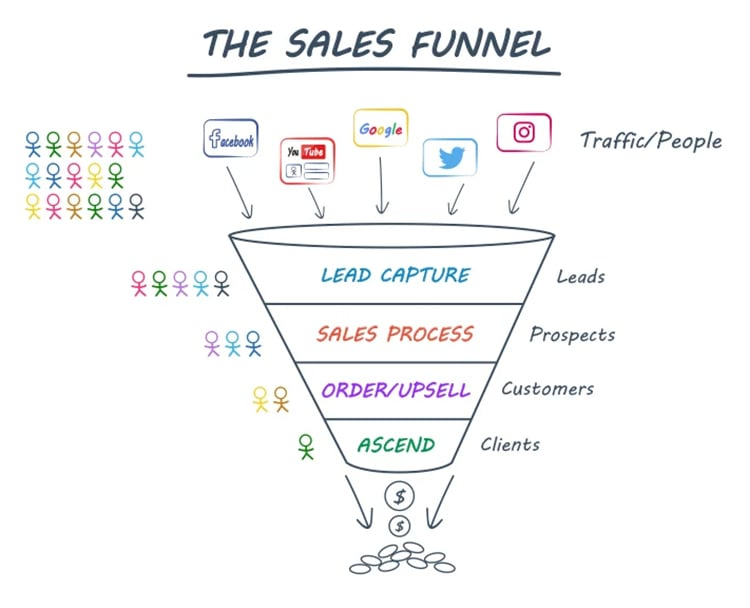
Funnel Planning for Australian Markets
Typical Australian Lead Generation Funnel:
Landing Page: Addresses specific Australian pain points
Lead Magnet: Free resource (guide, checklist, calculator)
Thank You Page: Immediate value delivery
Email Sequence: Nurturing campaign with local relevance
Booking Page: Call-to-action for consultation
Landing Page Best Practices for Australia
Local Trust Signals:
Include your ABN and business registration
Use Australian spelling and terminology
Display Australian testimonials and case studies
Show local phone numbers and addresses
Include "Proudly Australian" or regional identifiers
Mobile Optimization:
70%+ of Australians browse on mobile devices
Ensure fast loading times (especially important in rural areas with slower internet)
Test across different devices and connection speeds
Compliance Considerations
Privacy and Consent:
Include privacy policy links on all forms
Obtain explicit consent for marketing communications
Provide easy unsubscribe options
Note: Australia's Privacy Act is strict – non-compliance has serious consequences
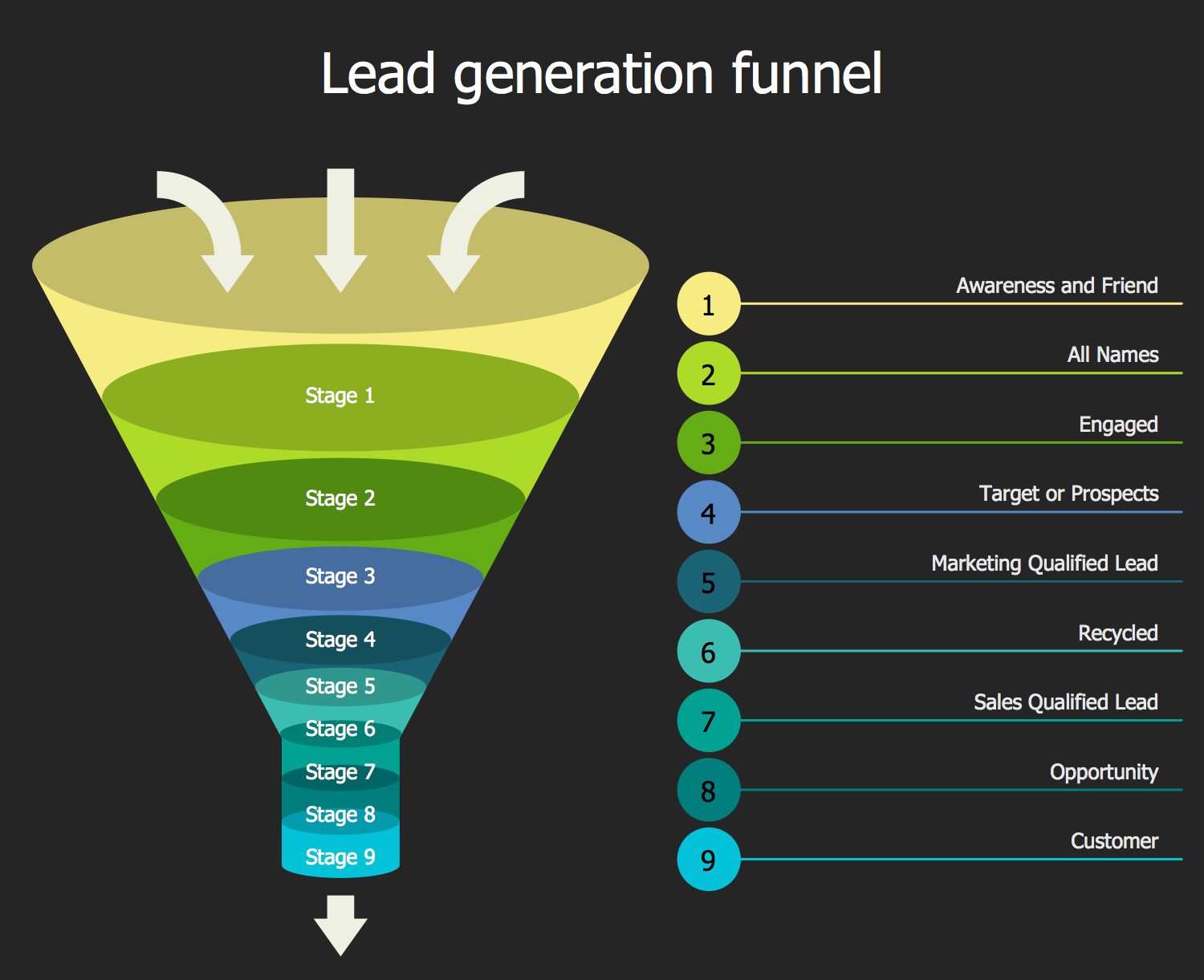
Step 8: Workflow Automation Setup
This is where GoHighLevel truly shines – automation that works while you sleep. Australian businesses typically see 30-50% time savings once workflows are properly configured.
Essential Workflows for Australian Businesses
New Lead Workflow:
Trigger: Formsubmission or phone inquiry
Actions:
Send welcome SMS with Australian number
Email with local business hours
Create task for follow-up call
Add to appropriate pipeline stage
Tag based on lead source
Appointment Booking Workflow:
Trigger: Calendarappointment booked
Actions:
Send confirmation SMS and email
Email with preparation instructions
Set reminder 24 hours before
Set reminder 1 hour before
Create post-appointment follow-up task
Customer Onboarding Workflow:
Trigger: Dealmarked as "Won"
Actions:
Send welcome package email
SMS with next steps
Create onboarding tasks
Schedule check-in calls
Request Google review (after positive experience)
Advanced Automation Strategies
Seasonal Campaigns:
Australia Day promotions
End of Financial Year campaigns
Christmas/New Year scheduling adjustments
School holiday considerations for B2B businesses
Geographic-Based Automation:
Different messaging for different states
Time zone-appropriate sending times
Local event and holiday awareness
State-specific compliance requirements
Step 9: Integrations That Matter for Australian Businesses
GoHighLevel integrates with hundreds of tools, but these are the most valuable for Australian businesses:
Essential Australian Business Integrations
Xero Integration:
Automatic invoice sync
Payment reconciliation
GST compliance tracking
Customer data synchronization
Google My Business:
Review management automation
Local SEO optimization
Customer interaction tracking
Multi-location management (for franchises)
Facebook and Instagram:
Lead ad integration
Automated lead follow-up
Social media scheduling
Messenger automation
Zapier Connections:
Connect to uniquely Australian tools
Banking integrations (CommBank, Westpac APIs)
Local compliance tools
Industry-specific software
Payment Gateway Setup
Stripe Configuration:
Essential for Australian businesses taking online payments
Supports Australian bank accounts
Handles GST calculation and reporting
Manages subscription billing for service businesses
When to Get Professional Help: The Reality Check
Here's the honest truth about GoHighLevel setup: while the platform is powerful, proper configuration requires expertise. After walking through these steps, you might be feeling overwhelmed – and that's completely normal.
Signs You Need Professional GoHighLevel Setup
You should consider professional help if:
You're spending more than 10 hours per week on setup instead of serving customers
Your automations aren't working reliably
You're not seeing the ROI you expected
Email deliverability is poor
Workflows are breaking or causing confusion
You need industry-specific configurations
The Value of Professional Setup
A certified GoHighLevel expert can typically complete in 2-3 days what would take a business owner 2-3 months to figure out properly. Here's what professional setup includes:
Technical Configuration:
Proper DNS and email authentication
Advanced workflow programming
Integration optimization
Performance monitoring setup
Strategic Implementation:
Industry-specific best practices
Conversion optimization
Compliance assurance
Scalability planning
Training and Support:
Team training on platform usage
Documentation of your specific setup
Ongoing optimization recommendations
Troubleshooting and maintenance
The Investment vs. ROI Calculation
DIY Approach Costs:
Your time (valued at your hourly rate)
Potential lost leads from poor setup
Missed automation opportunities
Compliance risks
Professional Setup Investment:
One-time setup fee
Faster time to value
Optimized performance from day one
Reduced ongoing maintenance
Expert support when needed
Most Australian businesses see ROI within 30-60 days when professionally configured, compared to 6+ months with DIY setup.
Advanced Features for Growing Australian Businesses
Once you've mastered the basics, these advanced features can transform your business operations:
AI-Powered Automation
GoHighLevel's AI features are particularly valuable for Australian businesses operating across multiple time zones:
AI Voice Agents:
Handle after-hours inquiries automatically
Schedule appointments while you sleep
Qualify leads before human contact
Provide 24/7 customer service in Australian accent
Conversation AI:
Automated chat responses on websites
Social media message handling
FAQ automation with Australian context
Lead qualification conversations
Multi-Location Management
Perfect for Australian franchises or businesses with multiple locations:
Centralized Control:
Manage all locations from one dashboard
Consistent branding across locations
Shared resources and templates
Performance comparison between sites
Location-Specific Customization:
Different Australian phone numbers per location
Localized marketing messages for different states
State-specific compliance settings
Regional staff access controls
Maintenance and Optimization
Setting up GoHighLevel is just the beginning. Here's how to ensure continued success:
Regular Maintenance Tasks
Weekly:
Review workflow performance metrics
Check email deliverability rates
Monitor pipeline conversion rates
Update contact data quality
Monthly:
Analyze automation performance
Review and optimize campaigns
Update team training materials
Backup important data
Quarterly:
Strategic review of business processes
Platform feature updates assessment
Compliance audit for Australian regulations
ROI analysis and optimization planning
Performance Monitoring
Key Metrics for Australian Businesses:
Lead response time (aim for under 5 minutes)
Email open rates (Australian average: 22-28%)
SMS response rates (typically higher in Australia)
Pipeline conversion rates by source
Customer lifetime value trends
Common Mistakes Australian Businesses Make
Learn from others' experiences to avoid these costly pitfalls:
Technical Mistakes
Poor email authentication: Results in emails going to spam folders
Incorrect time zone settings: Confuses customers and breaks automations
Inadequate phone setup: Missing local Australian numbers reduces trust
Neglecting mobile optimization: Loses 70% of Australian mobile traffic
Strategic Mistakes
Over-automating initially: Start simple and build complexity gradually
Ignoring compliance: Australian privacy laws are strict – don't risk penalties
Neglecting data quality: Poor contact data leads to poor results
Inadequate staff training: Platform adoption fails without proper education
Process Mistakes
Not backing up data: Always maintain secure data backups
Inconsistent follow-up: Automation should enhance, not replace, personal touch
Ignoring analytics: Data-driven decisions outperform gut feelings
Set-and-forget mentality: Regular optimization is essential for success
Your Next Steps: From Setup to Success
You now have a comprehensive roadmap for setting up GoHighLevel for your Australian business. Here's your action plan:
Immediate Actions (This Week)
Start your 14-day free trial using the Australian setup guidelines
Complete basic account setup following this guide's recommendations
Import your existing contact database with proper Australian formatting
Set up one simple workflow(like new lead notifications)
Test email and SMS functionality with Australian numbers
Short-term Goals (Next Month)
Build your first lead generation funnel with Australian compliance
Configure appointment booking system for your time zone
Set up essential integrations(calendar, email provider, Xero)
Train your team on basic platform usage
Launch your first automated nurture campaign
Long-term Success (Next Quarter)
Optimize based on performance data and Australian market feedback
Expand automation complexity with advanced workflows
Add AI features like voice agents for after-hours support
Scale successful campaigns across multiple channels
Consider professional optimization if growth plateaus
Ready to Transform Your Australian Business?
GoHighLevel offers incredible potential for Australian businesses willing to invest in proper setup and ongoing optimization. Whether you choose the DIY route or seek professional assistance, the key is getting started with a solid foundation and maintaining consistent improvement.
Remember: The most successful GoHighLevel users are those who start simple, learn continuously, and optimize based on real performance data rather than assumptions.
Want to skip the learning curve and get professional results from day one?
Professional GoHighLevel Setup Services
If you're feeling overwhelmed by the setup process or want to ensure maximum ROI from your GoHighLevel investment, professional guidance can accelerate your success significantly.
Why Choose Professional Setup:
10+ years of CRM expertise specifically for Australian businesses
Certified GoHighLevel expert with proven results
Industry-specific optimization for your unique business needs
Compliance assurance with Australian privacy and business laws
Ongoing support and optimization recommendations
What's Included in Professional Setup:
Complete platform configuration and customization
Advanced workflow automation programming
Email deliverability optimization
Team training and documentation
30-day performance guarantee
PixelPro TAP Cards
The Details
Revolutionise Networking with PixelPro TapPixelPro Tap:
Elevate networking with our NFC digital business cards. Offering dynamic, static, and automated landing pages, these cards ensure you leave a memorable impression.
Pricing:
Single Card:
$188 - Includes 1 Static Business Profile.
Pack of 4:
$368 - Includes 2 Static Business Profiles, 2 cards each.
Pack of 8:
$638 - Includes 4 Static Business Profiles, 2 cards each.
Upgrades Available:
Dynamic Business Profile:
Enhance your card with a Dynamic Profile for interactive content.
Automated Business Profile:
Keep your information current automatically.
Integrated Sales & Marketing CRM:
Manage your business efficiently with our CRM, featuring automation tools. No contract required, with optional monthly services.
How It Works:
Dynamic Networking:
Instantly share your profile with a tap, transferring your professional details to smartphones.
Customisable Content:
Adjust your card’s content and design with dynamic QR codes and landing pages, aligning with your branding.
Efficient Engagement:
Minimize paper waste and keep your data current with automated updates, improving your environmental impact.
Why Upgrade?
Upgrading to Dynamic and Automated Business Profiles activates the full potential of PixelPro Tap, integrating an advanced CRM for seamless sales and marketing management without binding contracts.
Google & Pixelgram Business Profile Services
Maximize Visibility with Pixelgram's Google Business Profile Services
Pixelgram Digital specializes in elevating your online presence through expert Google Business Profile (GBP) services, tailored to meet the unique needs of Brisbane's businesses. Our dedicated team ensures your GBP is fully optimized, leveraging the latest SEO strategies and engaging content to enhance visibility and attract your target audience. From the foundational setup in our Static Business Profile package to the advanced dynamic updates in our Dynamic and Automated Business Profile packages, we offer a range of solutions designed to fit your business goals. With Pixelgram, you can expect not just a listing but a strategic tool that drives engagement, improves search rankings, and converts searches into business opportunities. Our commitment to excellence and innovative approach sets us apart, making Pixelgram Digital your go-to partner for maximizing your digital footprint on Google Business Profile.
Elevate Your Digital Identity with Pixelgram Business Profiles
Discover the power of differentiation with Pixelgram Digital's Business Profile services. Our offerings are meticulously crafted to establish and amplify your digital identity on both Pixelgram and Google platforms. Starting with the Static Business Profile, designed for businesses seeking a solid online foundation, to our Dynamic Business Profile for those desiring engaging and constantly updated content, and culminating in our Automated Business Profile for the ultimate in digital strategy automation. Each package integrates cutting-edge NFC tap technology, ensuring seamless interaction with your clientele. With Pixelgram, your business is not just listed; it's showcased. Enhanced with top-tier optimization and automation features, our services are engineered to boost your visibility, engage your audience, and streamline your online operations. Embrace the future of business interaction with Pixelgram Digital, where we turn your digital aspirations into tangible success.
Google & Pixelgram Business Profile Services
Maximize Visibility with Pixelgram's Google Business Profile Services
Pixelgram Digital specializes in elevating your online presence through expert Google Business Profile (GBP) services, tailored to meet the unique needs of Brisbane's businesses. Our dedicated team ensures your GBP is fully optimized, leveraging the latest SEO strategies and engaging content to enhance visibility and attract your target audience. From the foundational setup in our Static Business Profile package to the advanced dynamic updates in our Dynamic and Automated Business Profile packages, we offer a range of solutions designed to fit your business goals. With Pixelgram, you can expect not just a listing but a strategic tool that drives engagement, improves search rankings, and converts searches into business opportunities. Our commitment to excellence and innovative approach sets us apart, making Pixelgram Digital your go-to partner for maximizing your digital footprint on Google Business Profile.
Elevate Your Digital Identity with Pixelgram Business Profiles
Discover the power of differentiation with Pixelgram Digital's Business Profile services. Our offerings are meticulously crafted to establish and amplify your digital identity on both Pixelgram and Google platforms. Starting with the Static Business Profile, designed for businesses seeking a solid online foundation, to our Dynamic Business Profile for those desiring engaging and constantly updated content, and culminating in our Automated Business Profile for the ultimate in digital strategy automation. Each package integrates cutting-edge NFC tap technology, ensuring seamless interaction with your clientele. With Pixelgram, your business is not just listed; it's showcased. Enhanced with top-tier optimization and automation features, our services are engineered to boost your visibility, engage your audience, and streamline your online operations. Embrace the future of business interaction with Pixelgram Digital, where we turn your digital aspirations into tangible success.
Testimonials
"We've seen a significant uptick in customer engagement and online reviews since introducing PixelReview Cards at Charcoal House. It's been a game-changer for our digital presence, making it easier for our satisfied customers to spread the word about their dining experience. Highly recommend for any restaurant looking to boost their online visibility!"

PixelReview Cards - Charcoal House, Waterford West
"The PixelPro Cards have revolutionized the way we share our business information. As a solar company, standing out in the digital space is crucial. These NFC cards not only impressed our clients with their tech-savvy approach but also streamlined our lead generation process. A smart investment for businesses looking to modernize their networking tools."

PixelPro Cards - Get Me Power Solar Company
"Since utilizing Pixelgram's Map Citation Service, we've noticed a remarkable improvement in our local search visibility. For a financial planning service like Freedom Finance, being easily found by potential clients in our area is invaluable. This service has directly contributed to an increase in inquiries and client engagement. It's an essential tool for any business aiming to dominate local SEO."

Map Citation Service - Mark Bloomley, Freedom Finance
FAQS
How do I setup my Google review card?
Awesome question! All our products come pre-programmed to your businesses Google Profile, so all you have to do is start tapping to collect reviews.
Does this work with Android and Iphone ?
Our PixelReview & PixelPro cards are compatible with both Iphones (IOS 13 & above) AND Andriod (Android OS 5.0 & above)
How long does the card last?
You'll be thrilled to know that our products lasts for a lifetime. Once you get your google review card, it remains valid indefinitely.Experience a solution that stands the test of time!
Do customers need a Google account to write a review?
To evaluate your business, customers need to have a Google account.Most smartphone users have a Google account through YouTube, Gmail, or Google Maps. In fact, 93% of people with a smartphone have a Google account.
Get In Touch
0430 785 486
Pixelgram specializes in elevating local Brisbane businesses through Google Business Profile optimization and innovative digital tools like PixelReview, PixelPro, and PixelRewards, ensuring a standout online presence.
Our mission focuses on empowering businesses with advanced digital strategies for enhanced visibility and engagement.
With values rooted in innovation, integrity, community, and excellence, we aim to be Australia's leading digital optimization provider.
Choosing Pixelgram means investing in a robust and engaging digital future for your business, supported by a partnership dedicated to your growth and success.
We acknowledge the Traditional Owners of the land where we work and live. We pay our respects to Elders past, present and emerging. We celebrate the stories, culture and traditions of Aboriginal and Torres Strait Islander Elders of all communities who also work and live on this land.